How To Change Your Account Password
1. Click into the profile section of your account

2. Click 'Security'
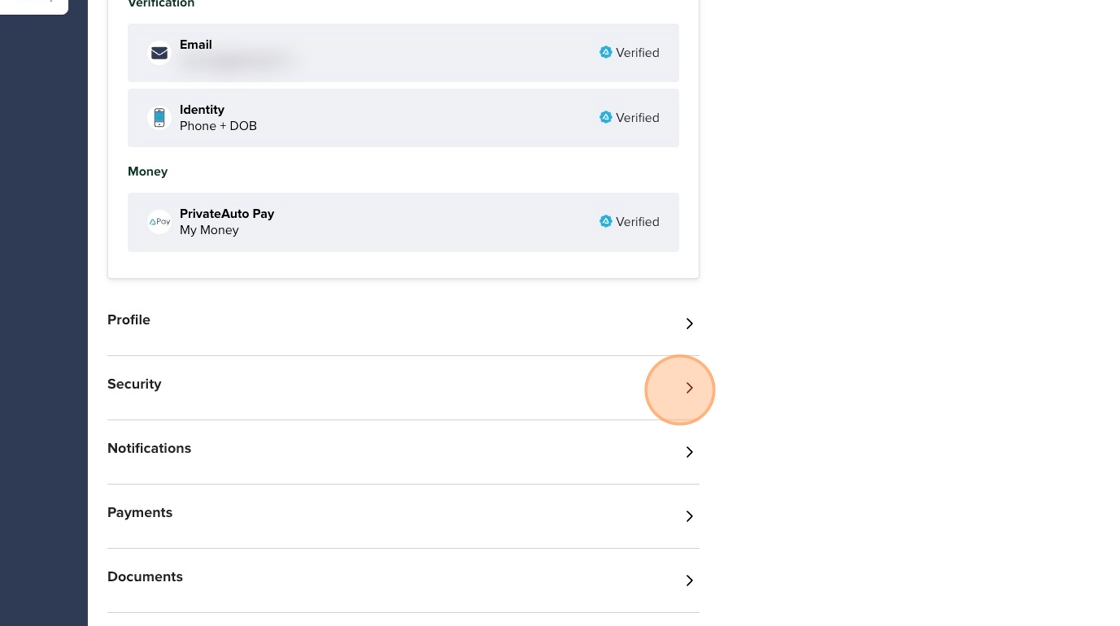
3. Click "Change password"

4. Enter your current password, then add your new password and click 'Update Password'

1. Click into the profile section of your account

2. Click 'Security'
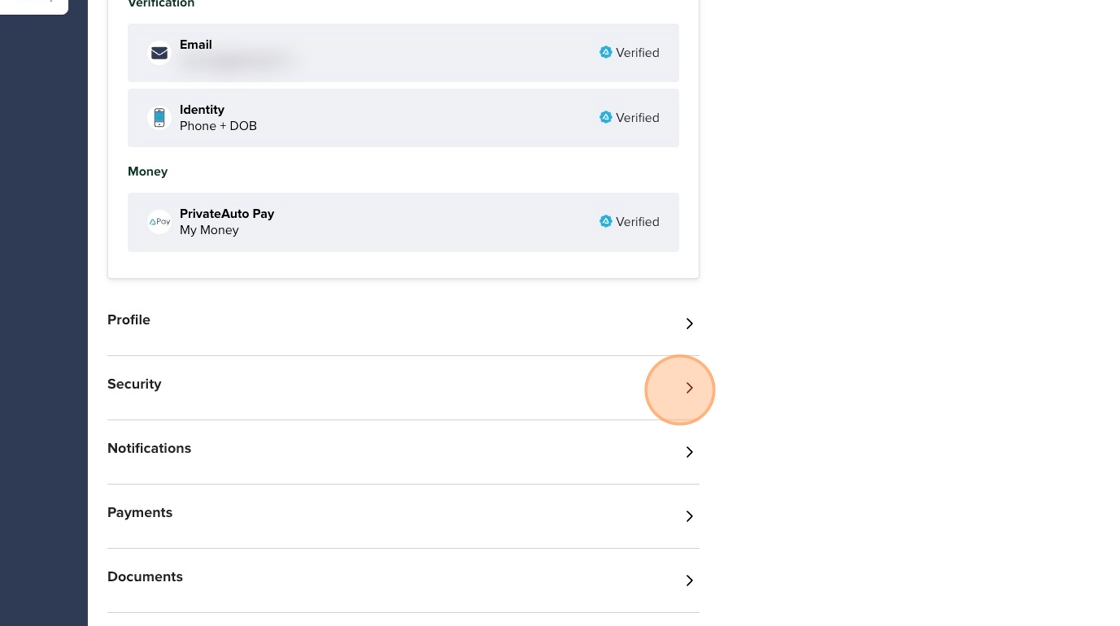
3. Click "Change password"

4. Enter your current password, then add your new password and click 'Update Password'

Still need help? Contact Us Contact Us