How To Change And Verify A New Email
1. From the main screen of your account, press "Profile."

2. Press "Edit" next to your email address.
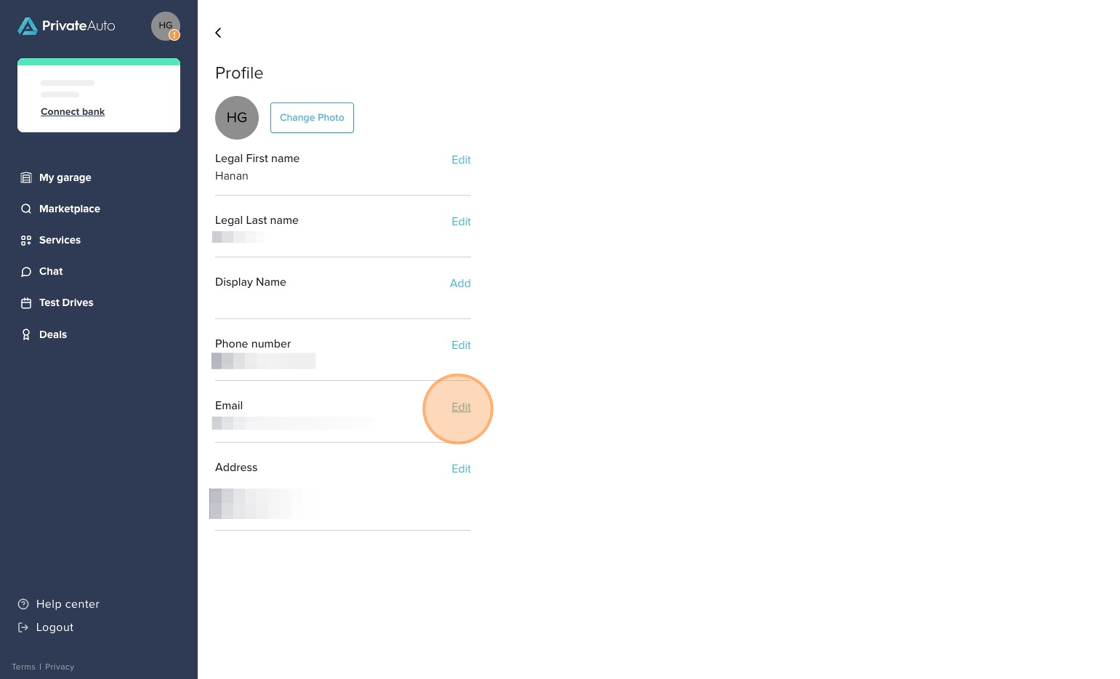
3. Enter the new email address you would like to be associated with your account, then press "Update."
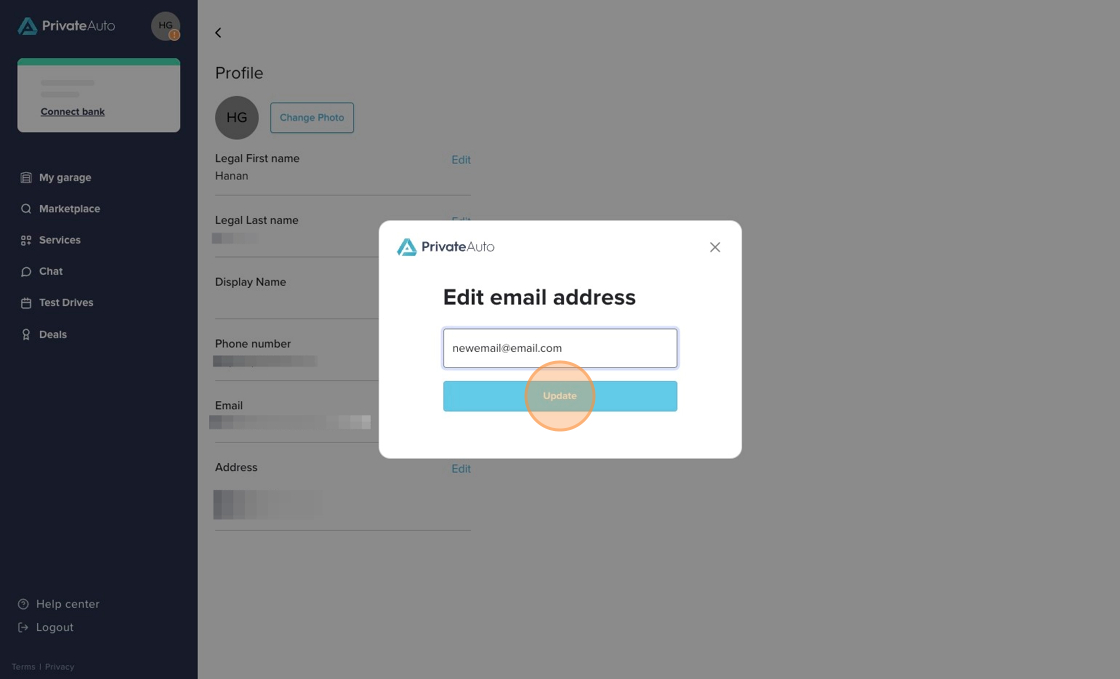
4. You will be directed to your PrivateAuto account with a message verifying that your email has been successfully changed, and you will now see the new email address next to the email section on the main page. You will then need to verify the new email.
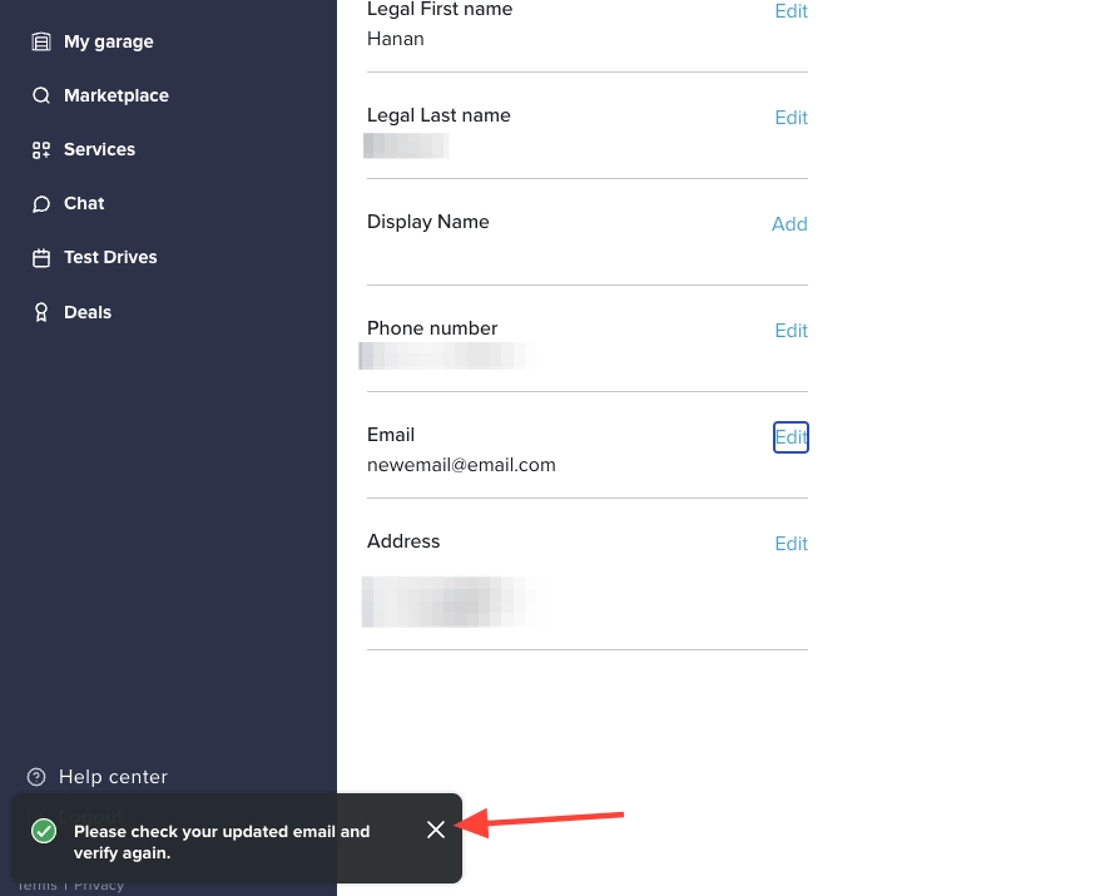
5. Check your inbox for an email from support@privateauto.com titled "Verify your new PrivateAuto account" and click the "Verify Email" button within that email. Once you do, you will be redirected back to your PrivateAuto account with an "Email Verification Success" screen.

