How To Verify Your Phone Number
Phone number verification is just another way PrivateAuto keeps users safe. Your phone number will not be sold, called by PrivateAuto, or displayed on your profile.
1. Once your account is created, you will be asked to verify your info by entering your date of birth and phone number. You will enter your date of birth and phone number and click "Continue"
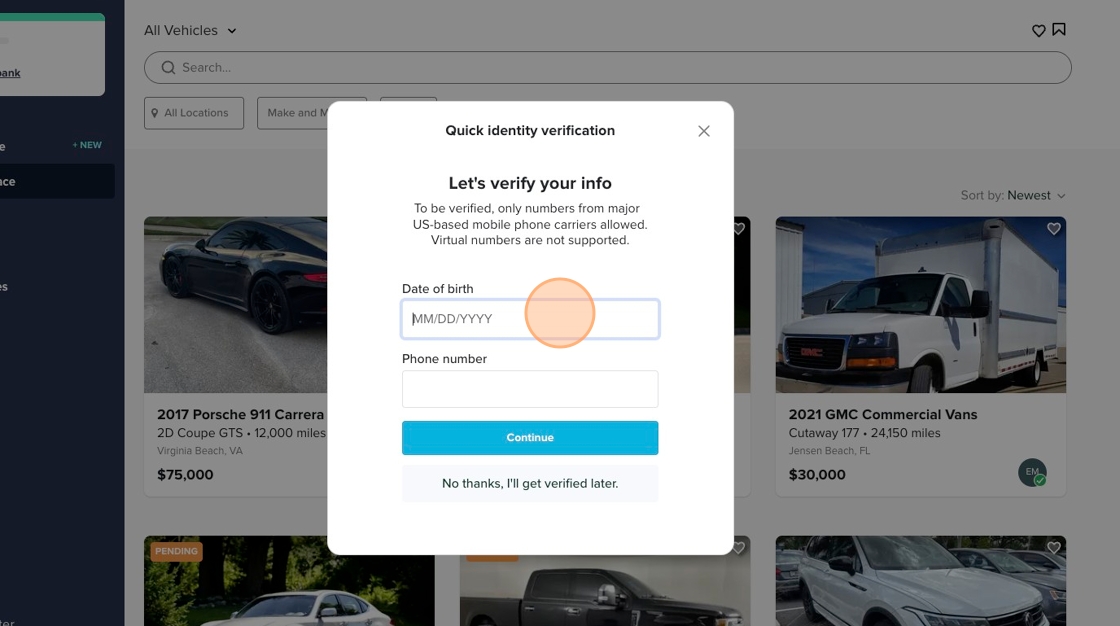
2. You will receive a text message to the phone number you provided with a clickable link. You will need to open the text message and click the link in order to proceed.
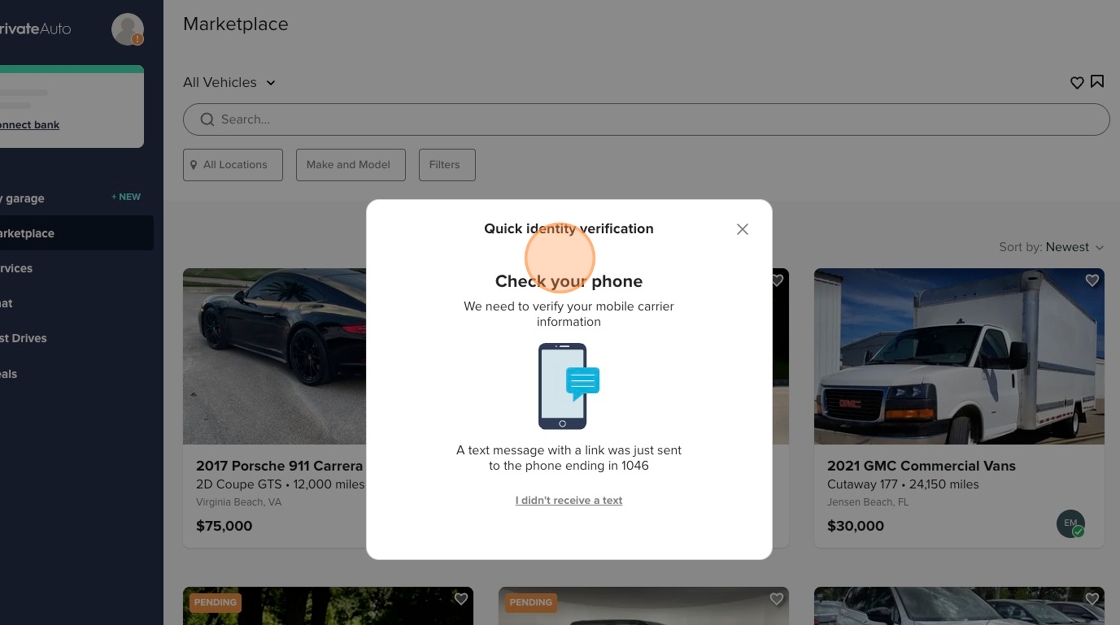
3. Once you click the link, you will receive a "Mobile device detected" message. You will need to return to your existing browser to finish the verification process.
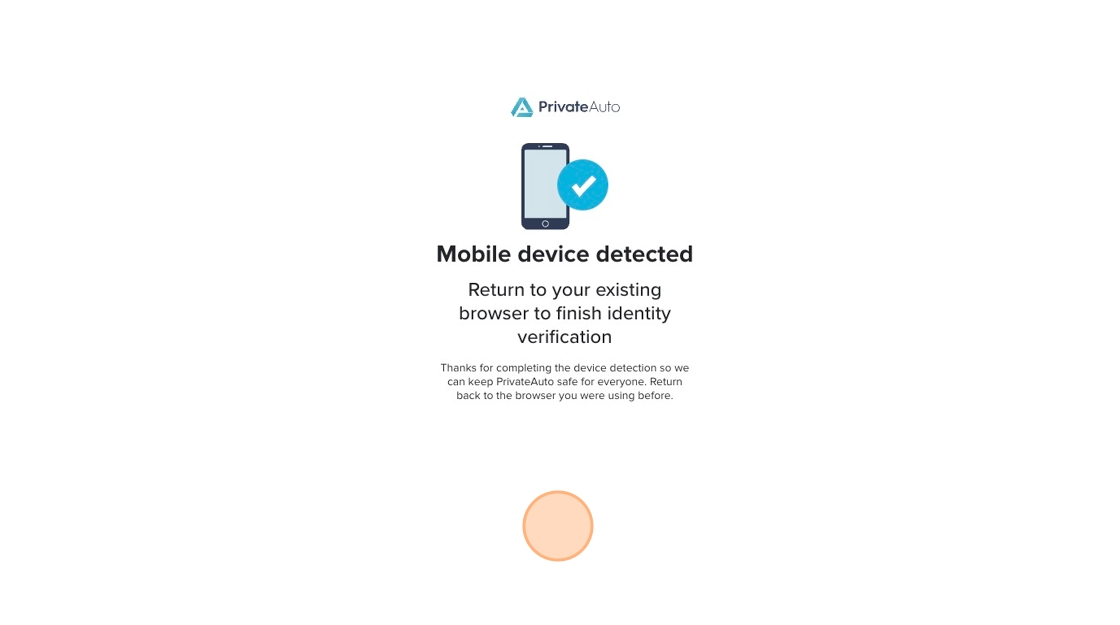
4. You will review your information and click "Continue". If you need to edit any of the information, you can click "Edit information" to make any necessary changes.
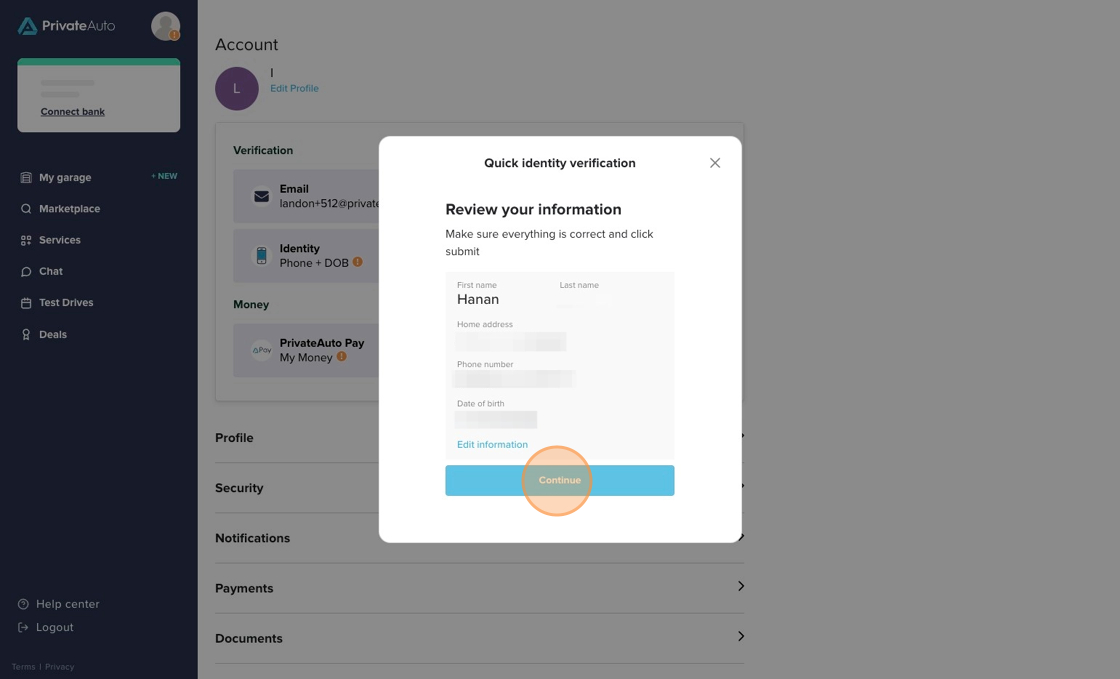
5. You will see a "Account successfully verified" message at the bottom left of the screen if you have passed the verification process.
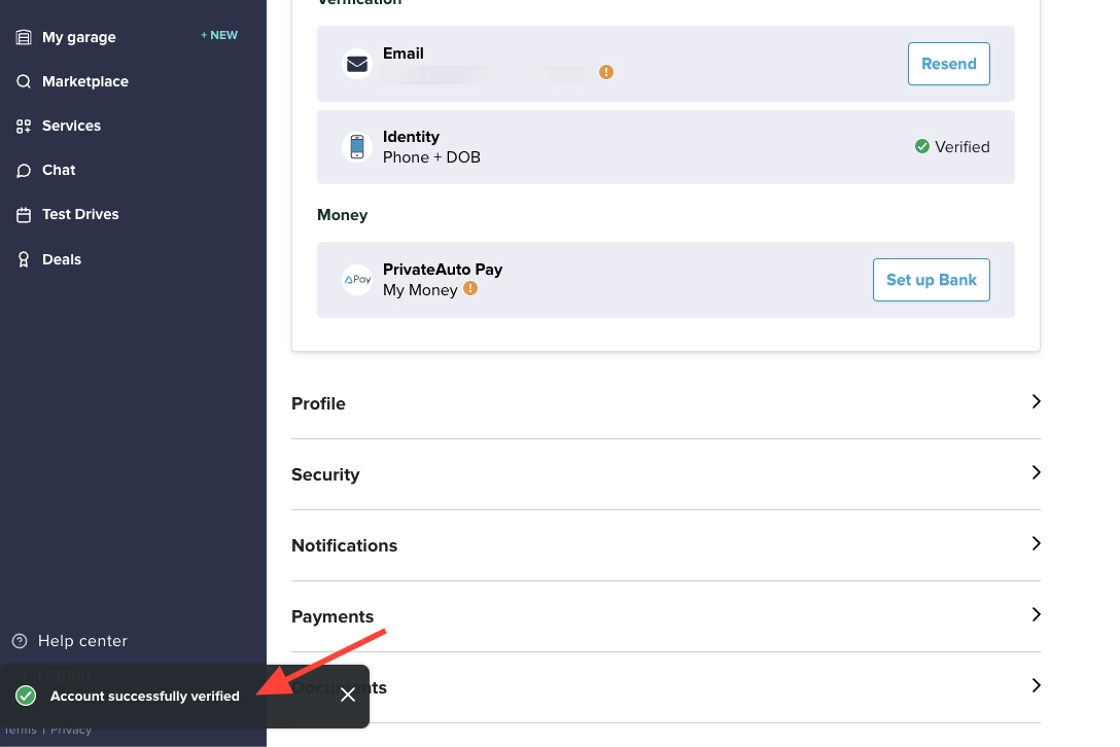
Trouble Shooting
Never get the text: There is a option in settings that blocks all text messages from unknown numbers. The texts come from this number: (385) 300-1745. We recommend adding it to your contacts and checking your phone's spam or blocking settings.
Invalid / Expired Link: This typically occurs when the Verify button is clicked multiple times, sending out multiple text links. To resolve this, please click the Verify button next to Identity just once to trigger a new text message with a fresh link. Make sure to wait for the text message without clicking the button again.
Do not click, hold and copy the link into a browser, just click it directly and open it in the default browser.
If you continue to experience difficulties, please let us know at support@privateauto.com your mobile carrier. For some larger carriers, you might be able to get verified using cellular data instead of Wi-Fi when clicking the Verify button.
