How To Close Your PrivateAuto Pay Account
*Before you continue, know that closing your PrivateAuto Pay account will cause your PrivateAuto account to become partially verified.
1. From your PrivateAuto account, click "My money"

2. In the top right corner, click "Manage"
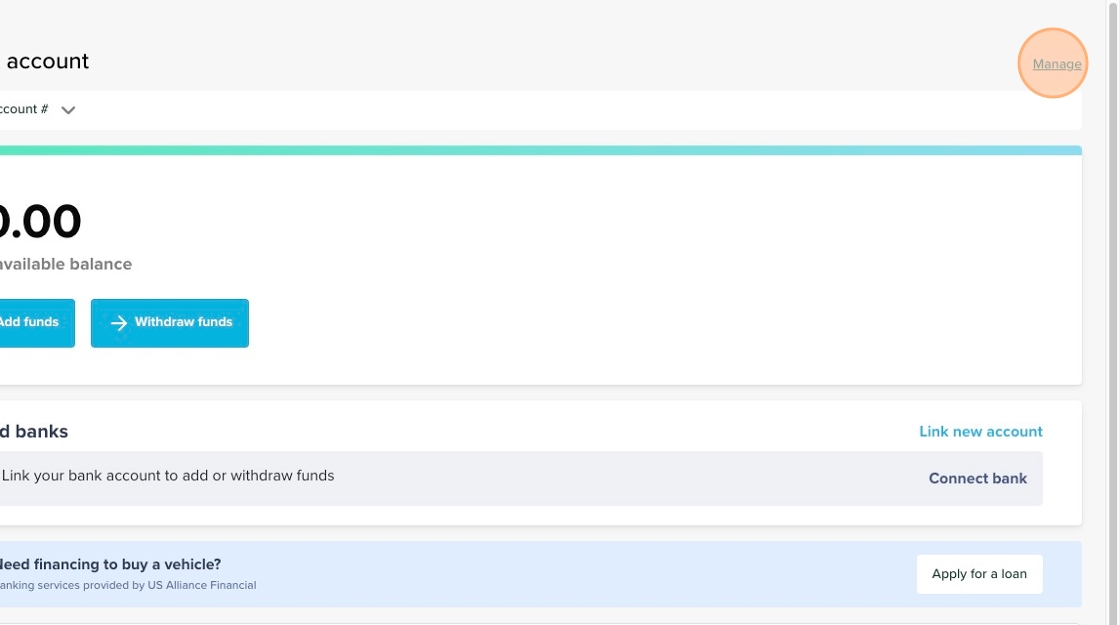
3. Under the Manage dropdown, click "Close Account"

4. Read the disclaimer, and if you're still sure you would like to close your DealNow Pay account, press "Yes, close account." Once you click the close account button, you will see a notification at the bottom of the screen telling you that your DealNow Pay account has been successfully closed.

*Your account is now partially verified. If you want to open a new PrivateAuto Pay account, you will need to re-verify your phone number and identity first.
