Making A Deposit To PrivateAuto Pay
*Before you can deposit money into your PrivateAuto Pay account, make sure your PrivateAuto Pay account is set up, and your bank account is linked
Click here to learn how to set up your PrivateAuto Pay account.
Click here to learn how to link your bank account.
Transfer Options and Processing Times
Wire Transfer
- Same or the next day
- Wire transfers need to be initiated from the bank you wish to send the money from.
- Wire-transferred funds DON'T process on weekends or holidays, only on business days. Your bank sets their own cutoff times for processing wire transfers. If your bank's cutoff time is 3 pm, a wire transfer you initiate at 3:10 pm won't be processed until the next business day.
Bank Transfer (ACH)
- This option takes 3-6 days to clear from your bank account to your PrivateAuto Pay account. Be sure to plan accordingly.
- Click here for more info.
The information below explains how to initiate a wire or ACH transfer from the money page of your PrivateAuto account.
Wire Transfer
1. From the My money page of your account, click "Add funds."
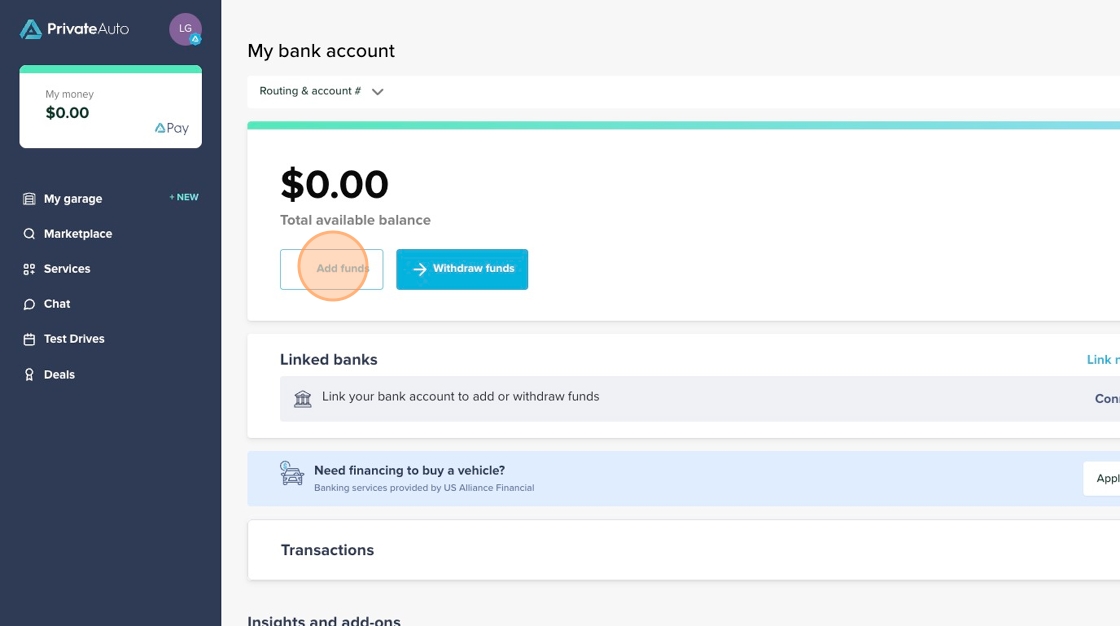
2. Select "Wire Transfer" and click "Continue."
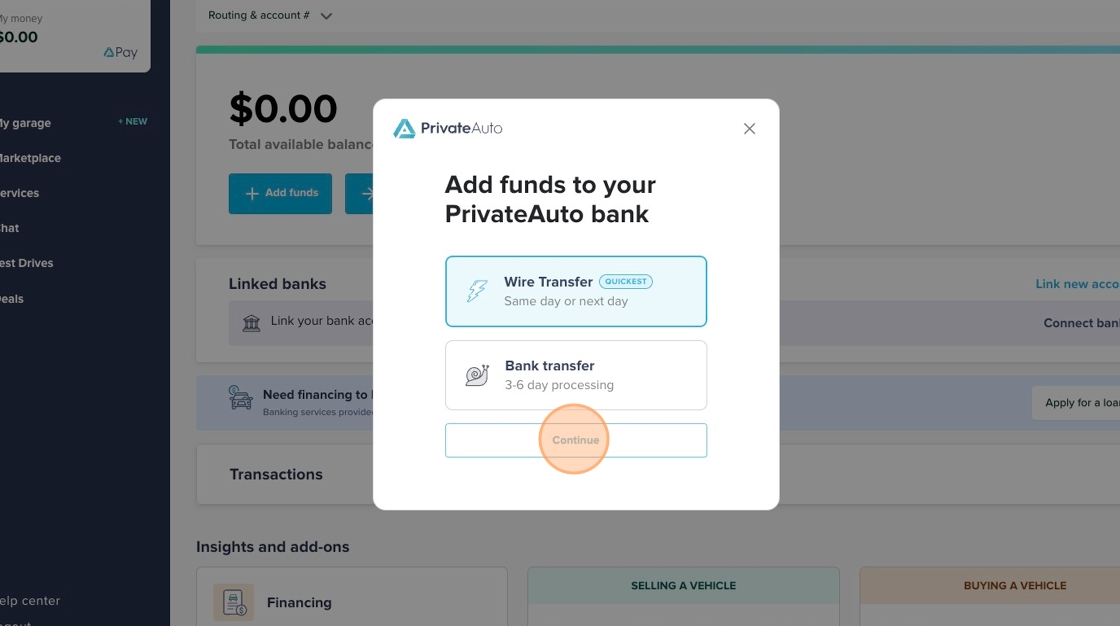
3. Review how the wire transfer process works and click "Continue."

4. You can copy the information or get it sent to you via text. If you chose to have the information sent to you via text, you will see a message at the bottom of the screen confirming the text has been sent to your phone. You will take this information and initiate a wire transfer from your primary bank account.

Tip: Wire-transferred funds are available the same or the next day.* Wire-transferred funds DON'T process on weekends or holidays, only on business days. Your bank sets their own cutoff times for processing wire transfers. If your bank's cutoff time is 3 pm, a wire transfer you initiate at 3:10 pm won't be processed until the next business day.*
Bank Transfer (ACH)
Tip: Before you can deposit money into your PrivateAuto Pay account via ACH, make sure your PrivateAuto Pay account is set up, and your bank account is linked. Click here to learn how to link your bank account.
1. From the My money page of your account, click "Add funds."

2. Select "Bank Transfer" and click "Continue."

3. Select the account (checking or savings) you would like to transfer from. Enter how much money you would like to transfer, then press "Continue."

4. Review the transfer to make sure the bank account you are transferring funds from is correct and the transfer amount is correct. Click the acknowledgement and click "Transfer money."

5. Once the transfer has been initiated you will see a "External transfer success" message at the bottom of your screen.
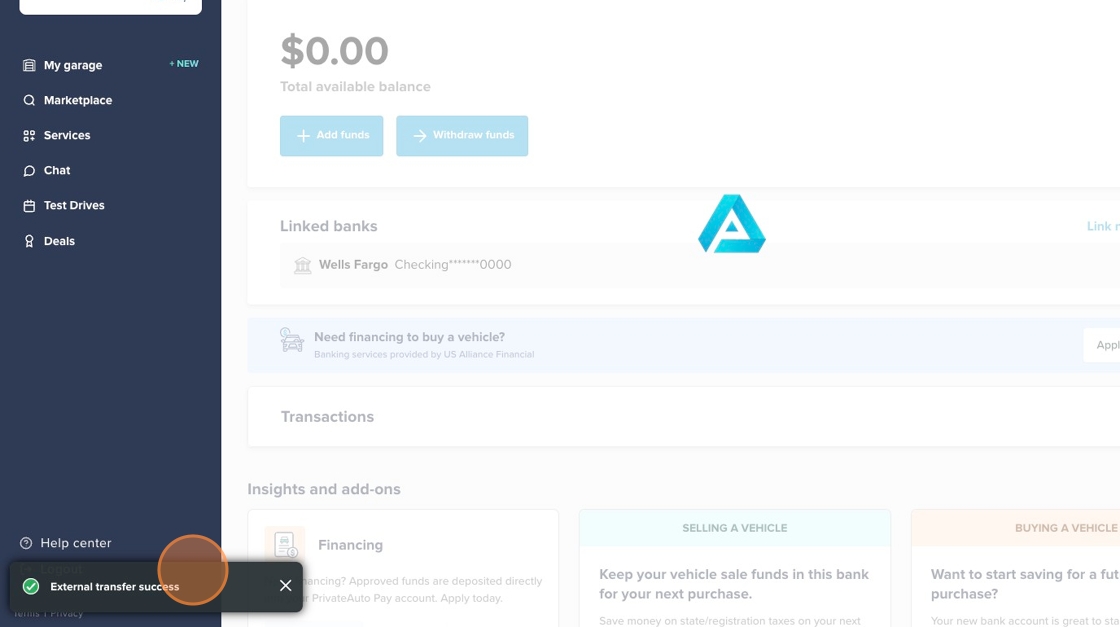
6. Your funds will now be pending in your PrivateAuto Pay account! Deposited funds will be available in your account for use in 3-6 days. You will see a message that your funds are pending.

*Account services are provided by USALLIANCE Financial, a licensed and insured banking institution. PrivateAuto does not facilitate or handle any funds throughout the transaction. All funds are in the custody of USALLIANCE Financial.
